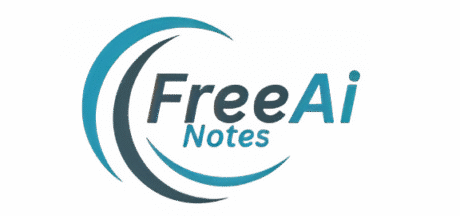Instantly convert uppercase text to lowercase with our free online tool. Perfect for writers, programmers, and anyone needing quick case conversion. No downloads, works in your browser!
Upper to Lower Case
Other Tools
Word Counter
Online Notepad
Spell Checker
Punctuation Checker
Paraphrasing Tool
Upper to Lower Case
Scientific Calculator
GPA CGPA Calculator
Aggregate Calculator
MDCAT AGGR Calculator
Text Case Converter
Converted Text:
Free Online Uppercase to Lowercase Converter Tool
Need to quickly change uppercase letters to lowercase? Our free online case converter tool makes it simple to transform any text to lowercase instantly. No registration required – just paste or type your text and see the conversion happen in real-time!
Why Use Our Case Conversion Tool?
Instant Results: See lowercase conversion as you type
100% Free: No hidden costs or limitations
No Registration: Use immediately without signing up
Works on Any Device: Desktop, tablet, or mobile
Copy with One Click: Easily copy converted text to the clipboard.
No Data Stored: Your text isn’t saved on our servers
How to Convert Uppercase to Lowercase
Type or paste your text in the input box above.
Watch as your text automatically converts to lowercase.
Click “Copy Result” to copy the converted text.
Use your lowercase text wherever needed!
Common Use Cases for Case Conversion
Programming: Convert strings to lowercase for consistent comparisons
Content Writing: Standardize headings or titles
Data Processing: Prepare text for analysis or databases
Social Media: Format text for posts or bios
Academic Work: Standardize citations or references
Frequently Asked Questions
Q: Is there a character limit for conversion?
A: No, you can convert as much text as you need.
Q: Does this tool store my text?
A: No, all conversion happens in your browser – we never see or store your text.
Q: Can I convert lowercase back to uppercase?
A: This tool currently only converts to lowercase, but we may add uppercase conversion in future updates.
Q: Does this work with special characters?
A: Yes, it preserves all special characters and numbers – only alphabetical characters are converted.